1. Exit from all applications.
2. Right-click anywhere on your desktop and select Properties.
3. In the box that pops up, click on the Settings tab. It should now look like this:

4. Adjust the slider where it says "Screen resolution". If you pull it to the left (towards the word "Less"), everything on your screen will look bigger.
5. NOTE: Do not reduce your resolution to 800x600 pixels! Most websites are designed to display at 1024x768 or greater resolution. Changing your screen resolution to something lower than 1024x768 will cause websites to appear incorrectly.
6. Click the Apply button.
7. The screen will go black and the resolution will change. When the screen reappears, you will get this dialog box:
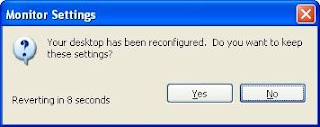
8. Click the Yes button.
9. Click the OK button.
10. You're done!


No comments:
Post a Comment