When clicking on a link to a PDF on a website in IE (6 or 7), the computer will sit there ("frozen") for about 5 minutes. Eventually you get an error message. Once they click OK, the PDF usually comes up. Certain PDF files may not open at all.
If this is the case for you and you have Adobe Reader 8 installed, here is the easy fix:
Go to Start / Programs
Select Adobe Reader 8
Now that you're in Adobe Reader 8, go to Edit / Preferences. This is the dialog box that pops up:
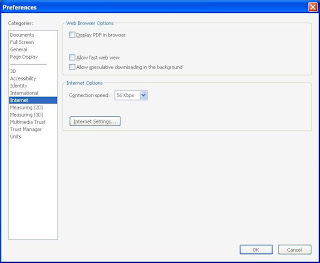
You want to un-check all 3 boxes, particularly the first one.
Click OK and it will do a brief install procedure. It may then ask you to restart the machine, which you should do.
Problem solved!

